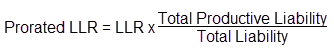Overview
The Licensee Liability Rating Program manages the financial risk to the Saskatchewan Oil and Gas Orphan Fund (SOGOF), in terms of a licensee's future costs to abandon and reclaim their wells and facilities, through the collection of security deposits.
The Ministry of Energy and Resources may consider refunding the collected security deposit to a licensee when eligible. The licensee (for which the security is held) must submit a formal refund request in writing to the ministry, through IRIS, to initiate the process to be considered for a refund.
Guidance
When is a Licensee Eligible for a Security Deposit Refund?
Licensees may be eligible for a full or partial refund of their security deposit being held by the ministry under the LLR Program. Refer to Directive PNG025: Financial Security Requirements for more information on refund eligibility criteria.
The ministry reserves the right to consider any and all relevant factors when making a decision regarding a security deposit refunds, such as:
How does a licensee know if the ministry holds a security deposit?
Licensees can review their Licensee Active Security Invoice Summary, available through IRIS, to help determine what security balance the ministry holds for the given licensee. For step-by-step instruction on how to view the reports in IRIS, see Liability Management at the User Learning Centre.
In addition, this report will provide a detailed breakdown of each active security deposit invoice, which includes:
- The invoice number which identifies the reason the invoice was issued; those beginning with:
- OFP are based on the monthly LLR assessments;
- OFT are based on assessments related to licence transfer(s); and
- ILRP are based on non-compliance with the Inactive Liability Reduction Program where the licensee has not met their Annual Reduction Target (ART).
- The various transactions (payments, refunds, etc.) related to each invoice.
- The type of payment held (cash or letter of credit details).
- The security balance amount held and/or where outstanding payment is still required.
How does a licensee know if they are eligible for a security deposit refund?
Licensees can review their monthly Licensee Liability Inventory Reports and Securities Worksheet, available through IRIS, to help determine when they may be eligible to apply for a refund in accordance with Directive PNG025: Financial Security Requirements. For step-by-step instruction on how to view the reports in IRIS, see Liability Management at the User Learning Centre.
Where a Licensees has a security deposit overpayment it will be reflected, as red font with brackets around the value, within the Total Security Owing column (Securities Worksheet) or within the Security Owing cell of the summary section (Licensee Liability Inventory Report).
Note: Prorated LLR values will be available on licensee specific reports such as a Licensee’s Licensee Liability Inventory Report and Securities Worksheet on a go-forward basis beginning in March 2023. In the meantime, licensees can use the summary details in their monthly Licensee Liability Inventory Reports to determine their prorated LLR, as follows:
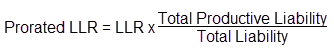
Eligibility
For a licensee to qualify for a full or partial security deposit refund in Saskatchewan, you must:
- Verify the ministry holds a security deposit on account for the given licensee by reviewing the Licensee Active Security Invoice Summary available in IRIS. Please be advised that the invoice number reflects the reason the invoice was issued and will determine which refund eligibility criteria to follow.
- Assess for overpayment and/or prorated LLR greater than or equal to 1.00 by reviewing the given licensee’s Securities Worksheet, available in IRIS.
- Review the refund eligibility criteria as prescribed in Directive PNG025: Financial Security Requirements in conjunction with the above reports to determine the amount of refund the licensee is eligible for, if any.
How to Apply
NOTE: The Security Deposit Refund Request application and all content within are confidential to the given licensee submitting the application and to the ministry.
To apply for a security deposit refund the licensee must:
- Ensure the eligibility criteria prescribed above are met.
- Complete the Security Deposit Refund Request Form:
- Update the greyed text with the details relevant to the refund request.
- If more than one letter of credit is held by the ministry, please select the letter of credit cell in the table and then click the “+” sign that appears to add another row.
- Note: Do not include any financial information beyond what is indicated in the form. If direct deposit is requested, the ministry will reach out to the licensee to obtain additional information, where required.
- The form must be printed on company letterhead, signed by the appropriate person and submitted as a pdf document to be accepted by the ministry.
- Log in to IRIS (as the licensee with the over-payment on account) and complete the application process. For step-by-step details of how to complete the refund request application process in IRIS, see Liability Management at the User Learning Centre.
The ministry will evaluate the application and email the applicable parties with an explanation of the refund decision and any follow-up actions that may be required by the licensee, ministry or financial institution. This email will also be added to the ministry decision section of the IRIS application and the applicant will receive notification through IRIS once the ministry has updated the application decision in IRIS.
Apply
Log in to IRIS
Further Information
Where a refund is authorized, the way the refund is processed will depends on the form of security deposit being held:
- Full/partial cash refund – The ministry will issue a cheque, sent via regular mail, unless the licensee specifically requests a refund via direct deposit.
- Full Letter of Credit (LOC) refund – The ministry will return the original LOC, via registered mail, to the issuing financial institution. It is the licensee's responsibility to contact the bank to ensure the LOC has been cancelled.
- Partial LOC refund – The ministry will provide the licensee with a letter authorizing the LOC reduction. It is the licensee’s responsibility to provide the letter to the applicable financial institution and ensure an amendment, in accordance with the standardized Amended LOC Form, is submitted via registered mail to the ministry. Once the amended LOC has been received and accepted by the ministry, the refund is reflected in IRIS and process considered complete.
Where a refund is granted, any further inquiries regarding the timing of the refund should be directed to the following:
- For cash refunds, contact the ER Service Desk at 1-855-219-9373 or ER.ServiceDesk@gov.sk.ca.
- For LOC refunds, contact the financial institution that issued the LOC.